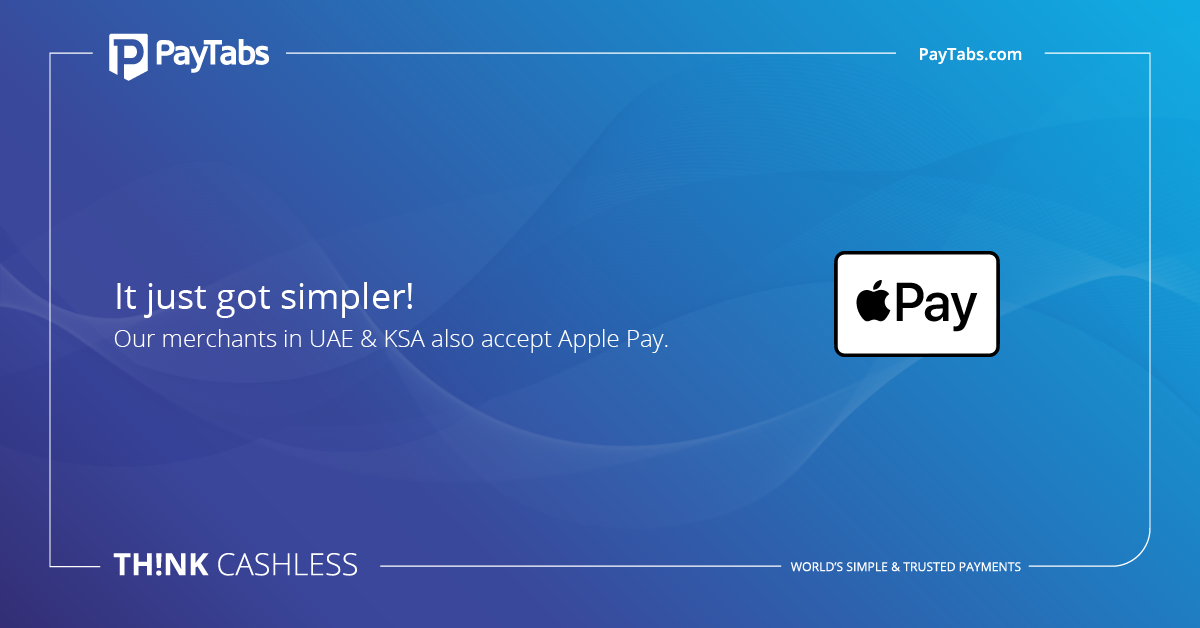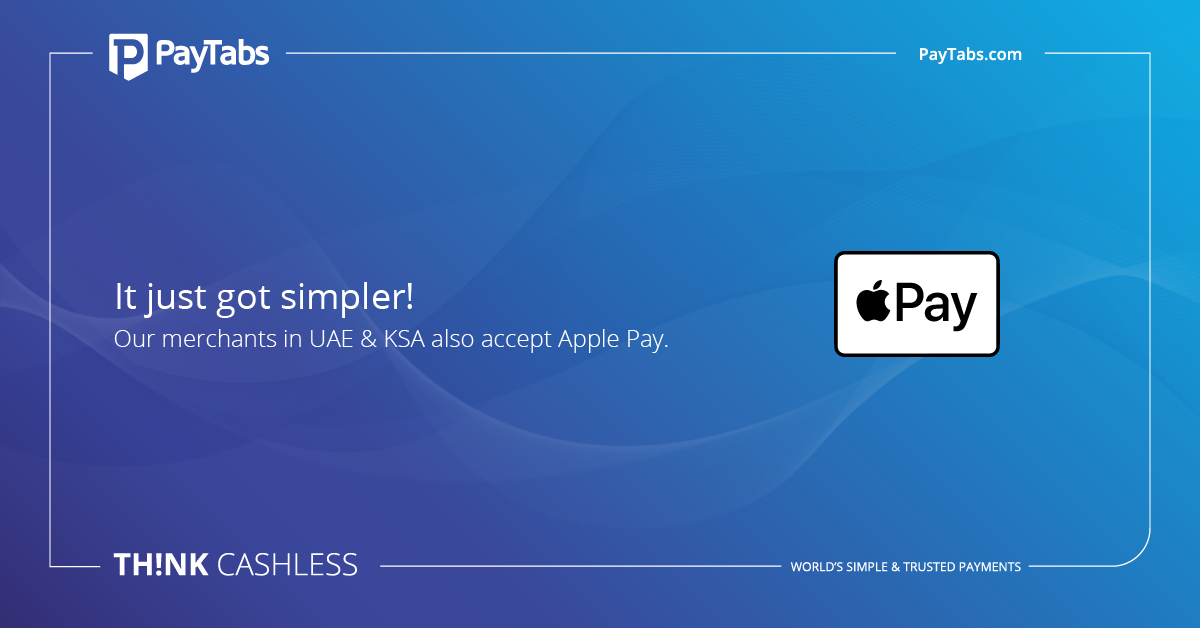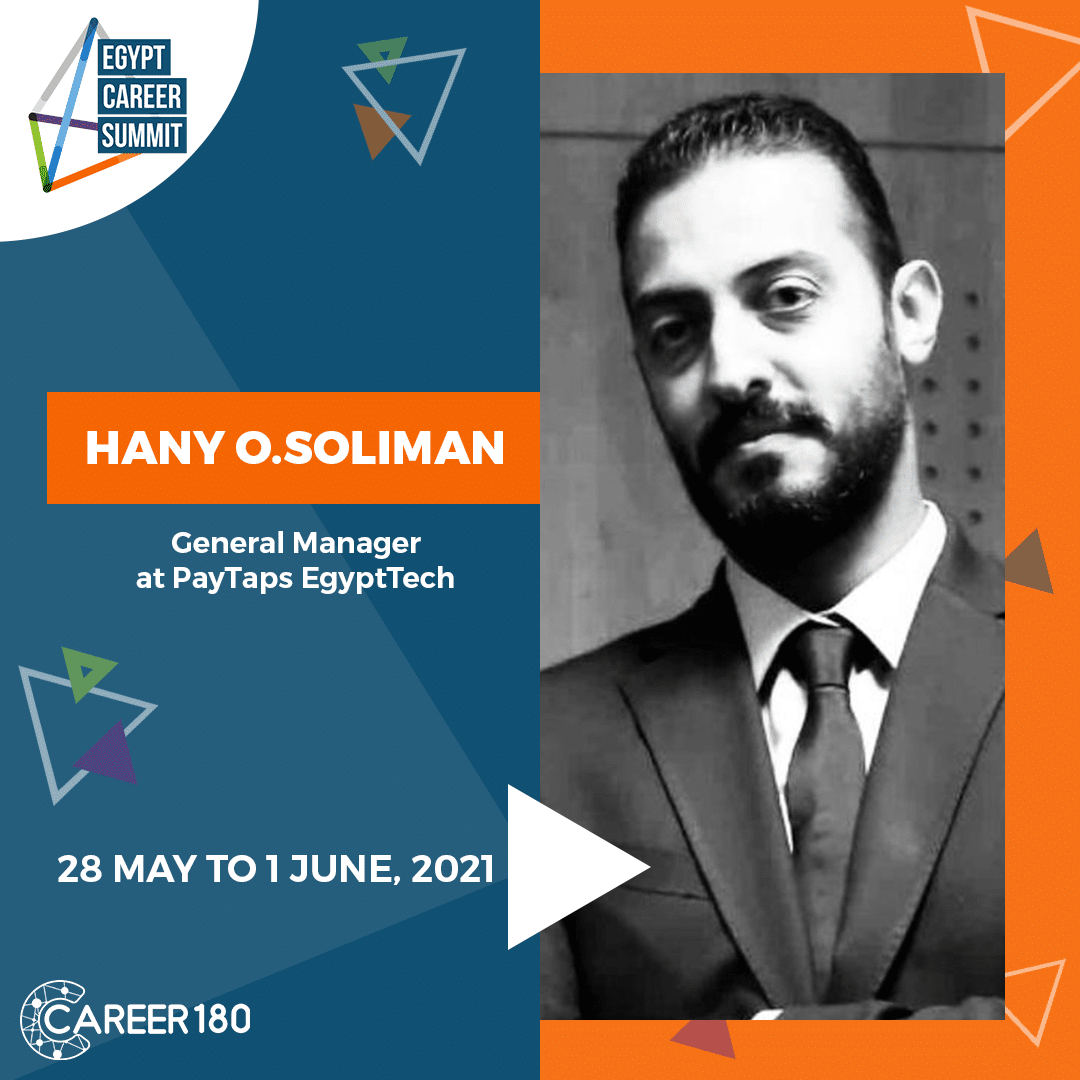How To Pay Employees In A Small Business With 8 Steps

If you’re a new business owner, learning how to pay your employees may seem tricky. After all, you can’t just hand them a wad of cash. You need to document every dollar that passes through your hands to theirs in a legal way.
Fortunately, the process isn’t as daunting as it seems.
In this guide, you’ll learn:
- Different types of compensation classifications
- How to determine how much to pay an employee
- How to pay an employee in a small business
Different Types of Compensation
There are three primary ways that businesses compensate their employees:
- Hourly wages
- Fixed annual salary
- Commission
Hourly Compensation
Hourly wages are based on an hourly rate. The employee’s pay is determined by how much time they work during a pay period.
For example, you could pay an associate $20 per hour for their work. If they work 80 hours in a pay period, they are owed $1,600.
An hourly wage is ideal for a part-time employee or someone who doesn’t work a consistent schedule, like a restaurant server. Typically, hourly workers are “non-exempt,” which means they qualify for overtime pay.
Salaried Compensation
Salaried employees are paid a fixed annual rate. Each payday they are paid a consistent figure, which is determined by dividing their annual salary by the number of pay periods.
For example, with a $60,000 annual salary and a bi-weekly pay period, an employee will receive $2,307 in pre-tax wages each payday.
Salaries are best for corporate roles in which the employee’s time input is predictable. Salaried employees are typically exempt from receiving overtime pay.
Commission-Based Compensation
You can also pay employees on commission. They would potentially earn a low base rate — which can be hourly or salaried — plus additional pay based on predetermined sales goals.
For example, a salesperson at your company might have a $35,000 base annual salary. On top of that, they also earn a commission based on a percentage of any deals they close.
Commission-based compensation is ideal for sales roles, as it incentivizes employees to meet specific goals.
Refer to the FLSA (Fair Labor Standards Act) to ensure that you are properly compensating your employees while adhering to minimum wage and overtime laws.
How Much to Pay an Employee
How much you should pay your employees depends on what your competitors are paying for similar roles.
Conduct market research to see what other companies in your field and location pay for the role you’re hiring for, or for the type of work you need to be done.
Online tools like PayScale and Salary crowdsource pay rates from around the country.
How to Pay an Employee as a Small Business
To start paying employees, you’ll need to set up a payroll system.
First, let’s uncover what processing payroll involves. Then, we can explore the best payroll options for small business owners.
1. Collect Paperwork from Your Employees
Have new employees and current employees fill out and submit these tax forms:
- IRS W-4 form for federal tax withholding
- State form (like California’s DE 4)
- Any other state forms required, as well as forms for local withholding
- USCIS 1-9 form for verifying work eligibility
If you plan on paying your employees via direct deposit, you will need to request their banking information as well.
2. Calculate Pre-Tax Pay
Determine your employees’ gross pay for the pay period:
- Hourly employees: Multiply their hourly rate by the number of hours they worked during the pay period.
- Salaried employees: Divide their yearly salary by the number of pay periods in your annual payroll schedule.
- Commission employees: Determine their hourly or salaried base pay. Then, add their commission earnings for that pay period, based on your company’s commission structure.
3. Determine Tax Withholding
Refer to the paperwork you collected from employees to calculate how much of their earnings you need to withhold for (pre-tax and post-tax):
- Federal income taxes
- State income taxes
- Local taxes
- FICA (Federal Insurance Contributions Act), which comprises Social Security taxes and Medicare taxes, a.k.a. payroll taxes.
- Deductions for benefits such as healthcare, retirement savings plans, flexible spending accounts, and commuter benefits
If applicable, you’ll also want to consider the cost of unemployment insurance, including SUTA (State Unemployment Tax Act) and FUTA (Federal Unemployment Tax Act). Typically, this is not deducted from employees but paid on the employer side.
4. How to Pay an Employee: Calculate Net Pay
You’ve determined your employees’ gross pay and how much to withhold from their paycheck in taxes. Calculate their net pay by subtracting the withheld amount from their gross pay.
For example, if an employee’s gross pay for the pay period is $2,500 and $680 needs to be withheld for taxes, the employee receives a payment of $1,820 on payday.
5. Distribute Paychecks to Your Employees
Now it’s time to pay your employees the net pay they are owed. Checks and direct deposits are the most popular ways to pay an employee.
If you use direct deposit, refer to the bank information your employees gave you. Alternatively, you can have your bank or payroll provider cut checks for employees.
6. File Taxes
You are responsible for paying taxes on behalf of your W-2 employees. Take the portion of the employee’s paycheck that has been withheld (determined in step three) and distribute those funds to the proper places. Specifically, file taxes with the IRS, your state’s tax collection agency, and (if applicable) your municipality’s tax collection agency. Note that some taxes are paid only by the employer.
7. Pay Into Benefits
Not all withheld pay will go to the government. Depending on your company, a portion may go toward employee benefits.
This might include contributions toward:
- Health insurance
- Retirement
- Commuter benefits
- Health savings accounts
- Flexible spending accounts
If you offer any employee benefits program, make a payment on behalf of your employees into the relevant accounts.
8. Update Payroll Records
You’ll need to keep your payroll records for several years in case of an audit. Keep your payroll register up to date, organized, and accessible. Include information about who got paid, how much they worked, how much they were paid, and what taxes were withheld.
How to Pay an Employee: Best Payroll Solution for Small Businesses
Payroll sounds complicated, doesn’t it? How do small business owners handle it?
Enterprise-level businesses have in-house teams dedicated to paying employees. Small businesses may not be able to afford a payroll specialist or even have enough people on the payroll to warrant the expense.
However, even one-person businesses are responsible for labor law compliance and tax withholding in most cases.
Using payroll software is the best way to pay employees in a small business. It’s cost- and time-effective. In fact, payroll software automates each step of the detailed payroll process we just covered, including distributing payments.
Final Thoughts: How to Pay an Employee in a Small Business
There’s a lot to know when it comes to paying your staff.
First, you must determine how much they’ll make and how you’ll pay them. Then, you have to determine whether your staffs are W-2 employees or 1099 contractors to figure out whether you are responsible for withholding their taxes. Finally, you must run payroll correctly (and on a regular schedule) to make sure everyone is happy on payday.
This article was contributed by Maddy Osman and originally posted on Hourly.io

-Maddy Osman is an SEO Content Strategist who writes creative and relevant content for businesses.” Please see the attached file for her photo. We would just like to request proper attribution, along with a canonical tag, or a do-follow link redirecting to the original article:
“This article first from hourly.io has been posted with permission.”
“This article first appeared on hourly.io.”