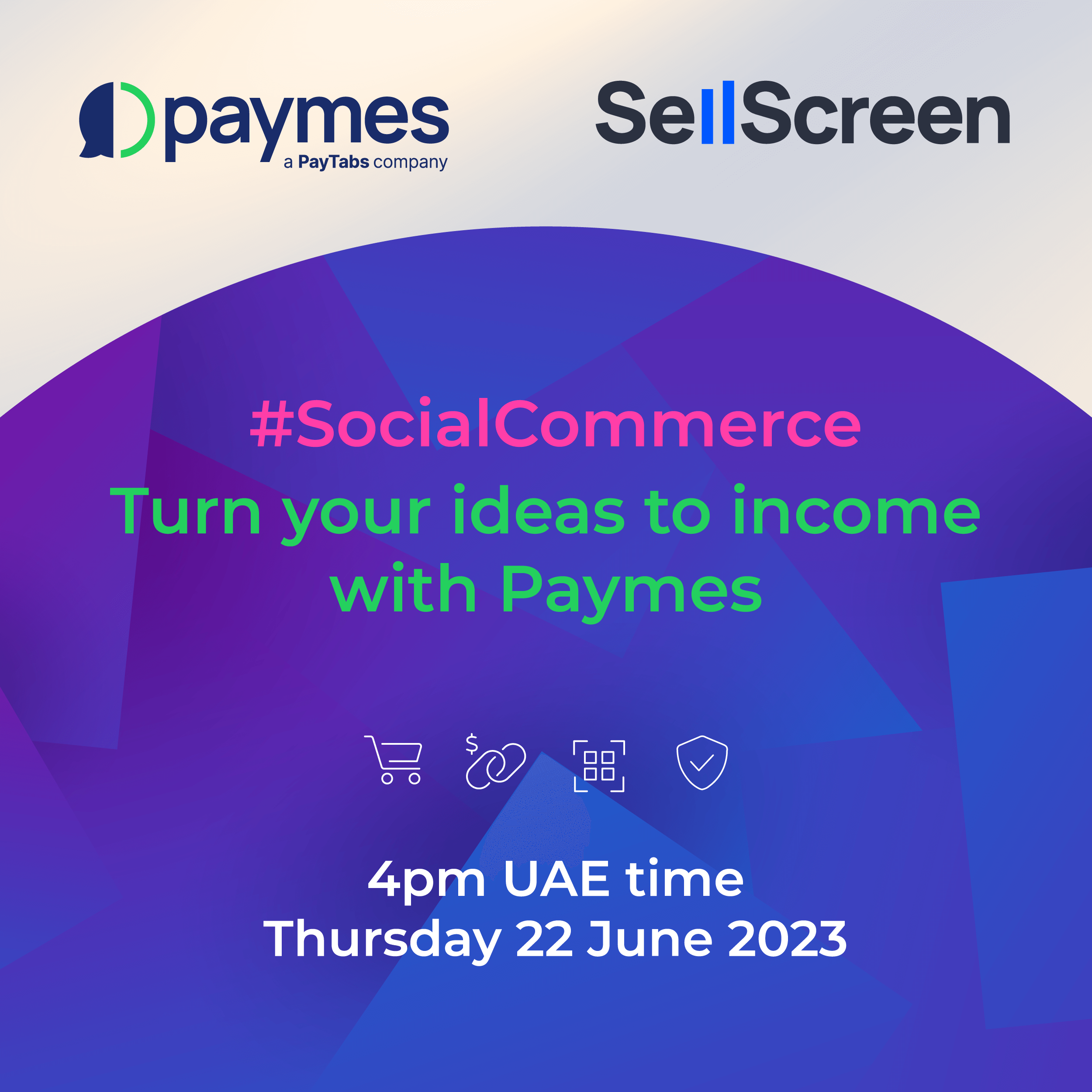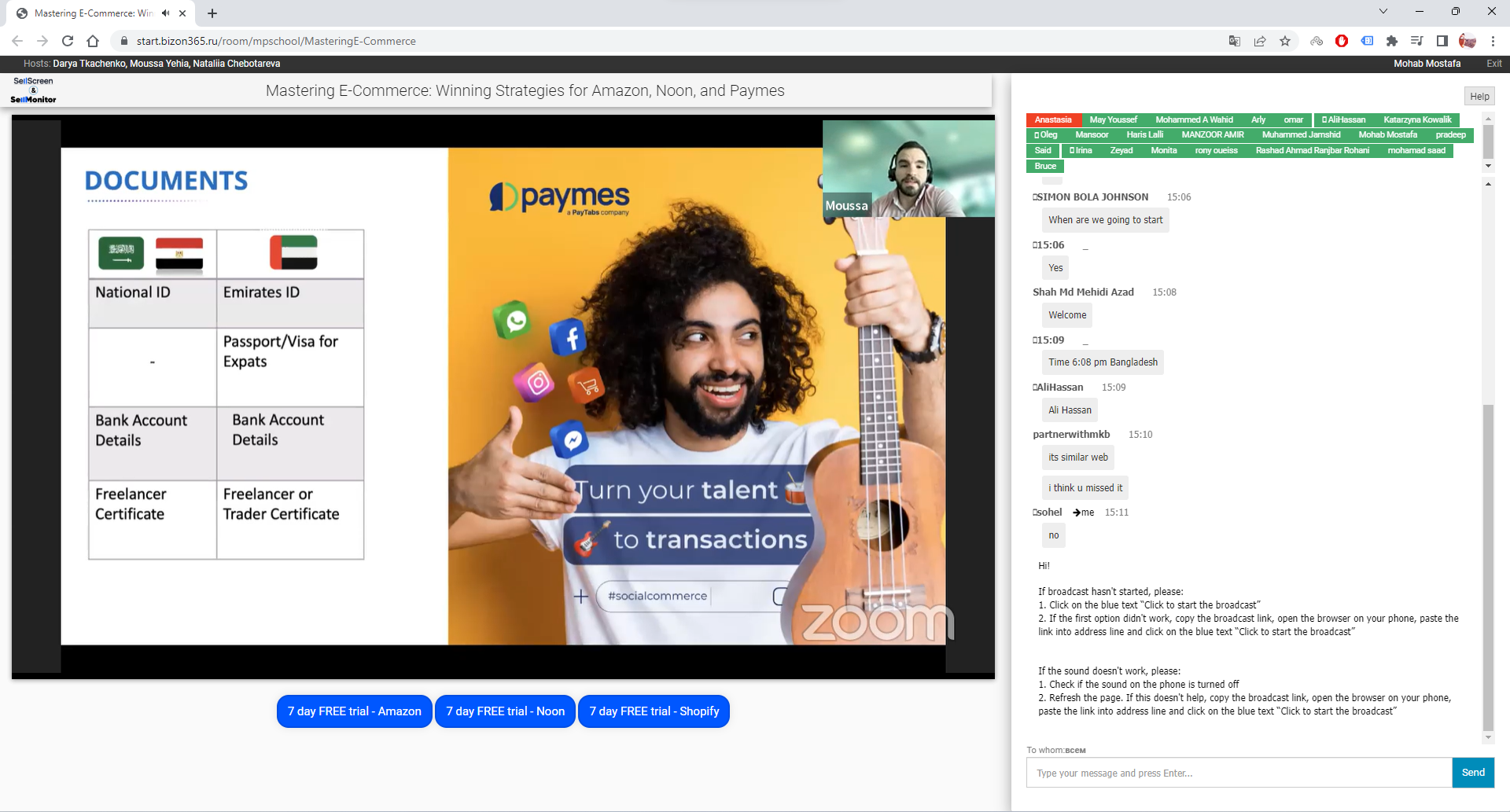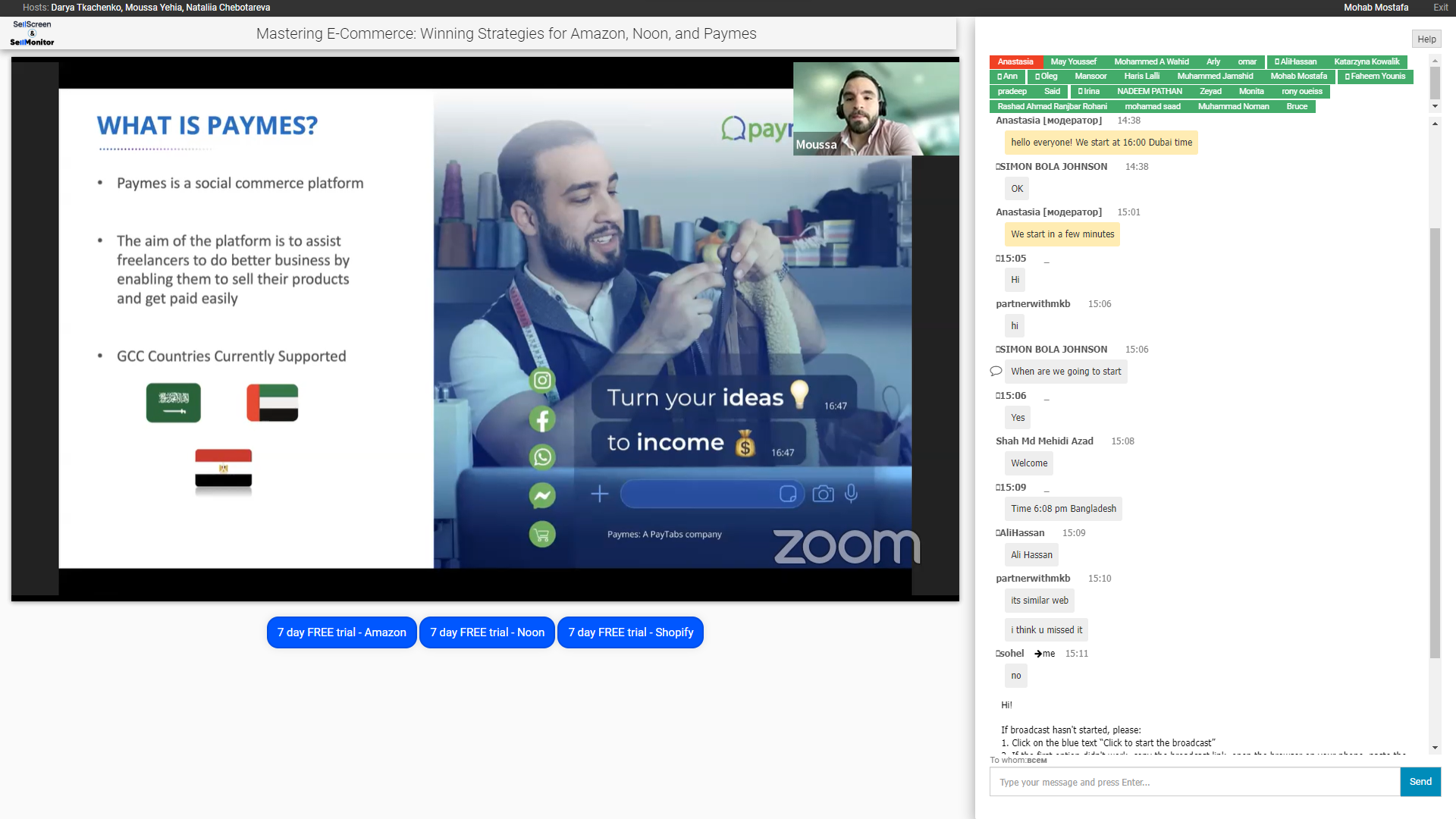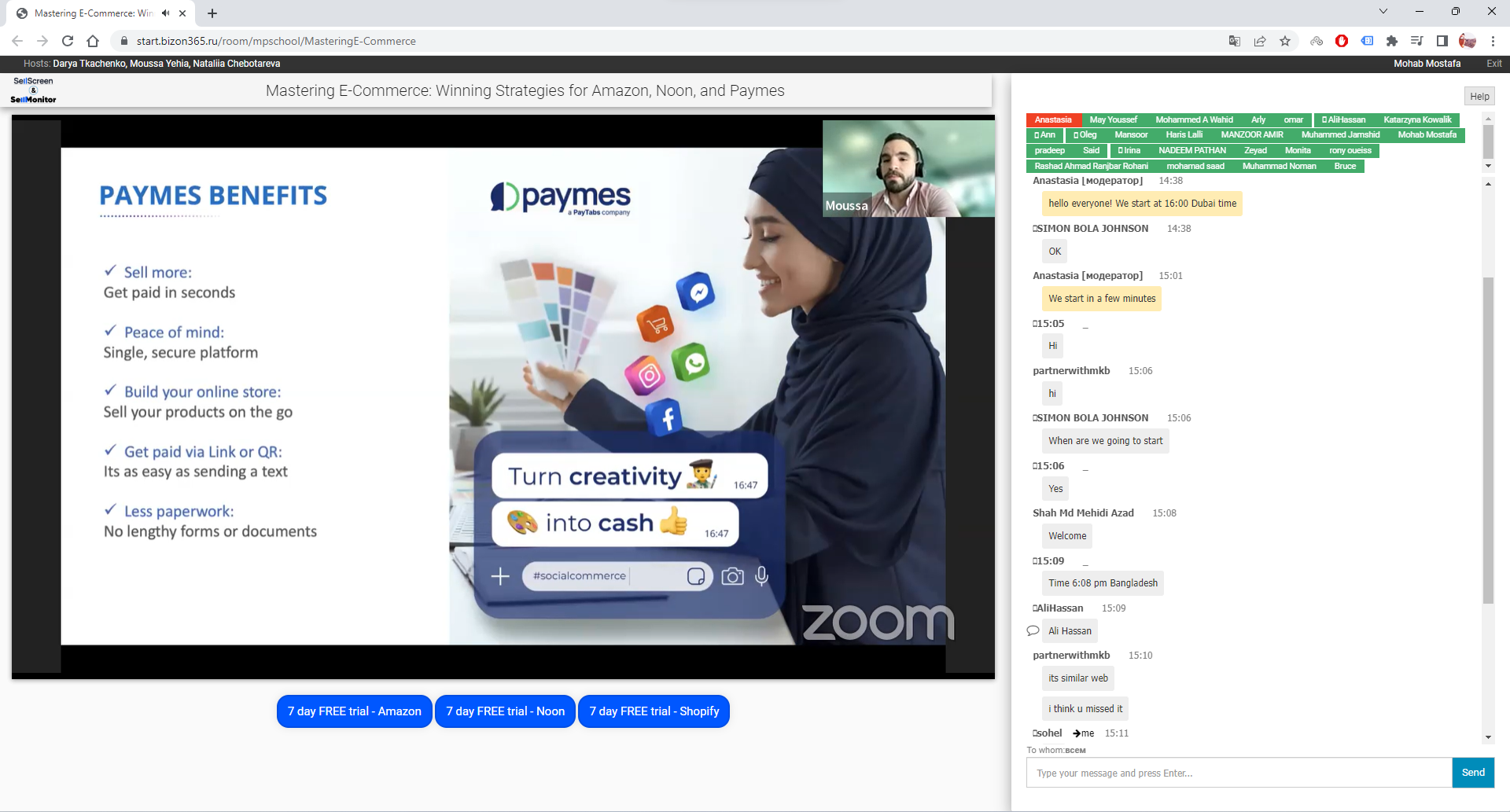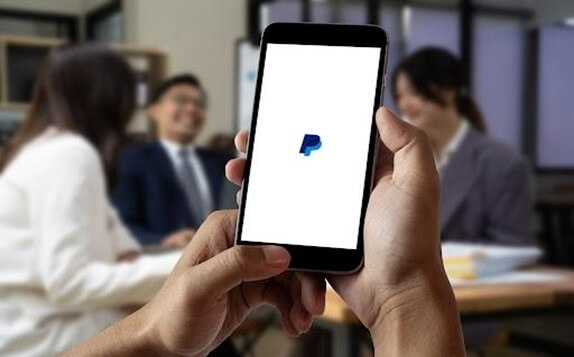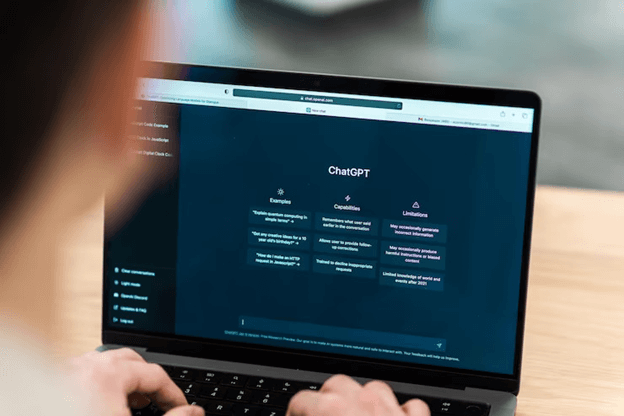GATES – 4th Annual Event
Meet Karim Eyada, General Manager PayTabs Egypt at GATES’23
HHEE will be launching it’s fourth E-commerce and Entrepreneurship Conference on the 20th of June – Helnan Landmark 5th Settlement.
The conference will be tackling how to sell products on Electronic Gates and working out the Electronic Payments and Installment Facilities.
Also discussing STARTUP LEGALITIES for Online business and help entrepreneurs get more insights about export logistics.

Your Guide to Setting Up a PayPal Payment Gateway
Setting up a payment gateway is a critical step for businesses looking to accept online payments. With numerous payment gateway options available, it’s essential to think about various factors to ensure you choose the right solution. Factors like security, integration options, supported payment methods, user experience, and customer support all play a role in selecting the most suitable payment gateway for your business. Additionally, understanding the cost implications of setting up a payment gateway is crucial to make an informed decision. Let’s explore these factors and delve into the costs associated with setting up a payment gateway.
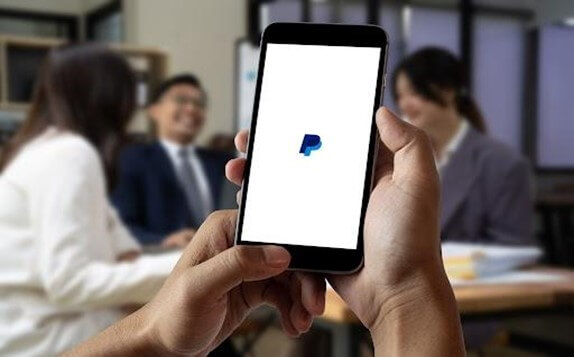 What are Payment Gateways ?
What are Payment Gateways ?
Payment gateways serve as intermediaries between customers, merchants, and financial institutions, facilitating secure online transactions. They encrypt and transmit payment information, such as credit card details, to the payment processor or acquiring bank for authorization. Upon approval, the payment gateway relays the transaction status to the merchant, allowing funds to be transferred from the customer’s account to the merchant’s account. Payment gateways play a crucial role in ensuring the security and efficiency of electronic payments, supporting various payment methods, and adhering to industry compliance standards to protect sensitive customer data.
How to Set Up PayPal Payment Gateway
Step 1: Create a PayPal Business Account
To begin, you need to create a PayPal Business account. Go to the PayPal website. Now, click on the “Sign Up” tab or button. Select the “Business Account” option and provide the necessary information, including your email address, business name, and contact details. You need to follow the instructions to finish the registration process.
Step 2: Verify Your Account
Once you have created your PayPal Business account, you will need to verify it. PayPal may require you to link and confirm a credit card or a bank account associated with your business. This verification process helps establish the legitimacy and security of your account.
Step 3: Customize Payment Preferences
Log in to your PayPal Business account; navigate to the “Settings” section. Here, you can customize your payment preferences to suit your business needs. Set up your preferred currency, payment notifications, and other relevant settings to align with your business requirements.
Step 4: Set Up PayPal Payment Buttons
PayPal provides easy-to-use payment buttons you can integrate into your website or online store. These buttons allow customers to make payments with a few clicks. To create a payment button, access the PayPal Payment Buttons page and select the type of button you want (e.g., Buy Now, Add to Cart, etc.). Customize the button’s appearance, payment details, and any other options as necessary. PayPal will generate the HTML code you can copy and paste onto your website.
Step 5: Integrate PayPal API
If you require more advanced integration or customization options, you can make use of PayPal’s API (Application Programming Interface). The API allows you to connect your website or application directly to PayPal, enabling more control over the payment process. PayPal provides comprehensive documentation and developer resources to help you integrate the API seamlessly.
Step 6: Test Transactions
Before going live with your PayPal payment gateway, testing the payment process to ensure everything functions correctly is crucial. PayPal offers a sandbox environment where you can simulate transactions without using real money. This allows you to identify and rectify any issues before accepting real payments. PayPal provides detailed instructions on how to set up and use the sandbox environment for testing purposes.
Step 7: Go Live
Once you have tested your payment gateway thoroughly and are confident that everything is working correctly, it’s time to make your PayPal payment gateway live. Update your website or online store to replace the sandbox payment buttons or API credentials with the live ones provided by PayPal. Inform your customers about the availability of PayPal as a payment option, and start accepting payments securely and conveniently.
Benefits of Using a PayPal Payment Gateway
Convenience and Ease of Use
PayPal payment gateway offers a user-friendly interface, making it easy for both businesses and customers to navigate. Customers can make payments with just a few clicks, eliminating the need to enter lengthy credit card details for each transaction. Additionally, PayPal allows users to store their payment information securely, further simplifying the checkout process for future purchases.
Wide Acceptance
PayPal gateway is accepted by numerous online retailers, service providers, and e-commerce platforms, making it a trusted and familiar payment option for customers. By integrating PayPal into your payment gateway, you can cater to a broader customer base, enhancing their shopping experience and boosting conversion rates.
Security and Fraud Protection
PayPal gateway provides robust security measures to protect both buyers and sellers from fraudulent activities. The platform uses advanced encryption technologies to safeguard sensitive financial information. PayPal also offers buyer and seller protection programs, which help resolve disputes and provide added confidence to customers when making purchases.
International Transactions
If your business operates globally or caters to an international customer base, PayPal gateway simplifies cross-border transactions. It supports multiple currencies and offers competitive currency conversion rates, allowing customers to pay in their preferred currency. This flexibility eliminates the need for complex currency conversions and provides a seamless payment experience for customers worldwide.
Integration Options
PayPal gateway offers various integration options to suit different business needs. Whether you have a simple website, an online store, or a more complex e-commerce platform, PayPal provides easy-to-use payment buttons and APIs for seamless integration. These options allow you to customize the payment process and enhance the overall user experience.
Also Read: PayTabs Now Supports PayPal
Factors to Consider When Setting Up a Payment Gateway
- Security and Compliance: A lot of individuals and businesses depend on your payment gateway for processing payments. They provide their financial details, which must be secured at all costs. Hence, security should be a top priority when choosing a payment gateway. Ensure your desired payment gateway follows industry-standard security protocols like PCI DSS compliance, encryption, and tokenization to protect customer data.
- Integration Options: You’d be using the payment gateway on your website or e-commerce platform, so you should go for a payment gateway that can be easily integrated. Consider other choices like flexible integration options such as API integration or ready-made plugins for platforms like Shopify or WordPress. The smoother the integration process, the quicker you can start accepting payments.
- Payment Methods Supported: Nowadays, people have several modes of completing a payment, including credit/debit cards, digital wallets, and bank transfers. Assess the different payment gateways and ensure the gateway supports different payment options. The more diverse payment methods available, the easier it is to accommodate different customer preferences.
- Customer Experience: Evaluate the user experience provided by the payment gateway. A user-friendly interface, seamless checkout process, and mobile responsiveness can enhance customer satisfaction and reduce cart abandonment rates. Look for features like guest checkout, saved card details, and quick payment options to streamline the payment process.
- Customer Support: Consider the quality and availability of customer support the payment gateway provider offers. Prompt and reliable customer support can be invaluable when troubleshooting technical issues or resolving payment-related concerns. Search for providers offering multiple support channels, like phone, email, or live chat.
Cost of Setting Up a Payment Gateway
The cost of setting up a payment gateway typically includes the following components:
- Setup Fees: A setup fee is charged to activate your account and configure the integration. Payment gateways typically charge only a one-time setup fee, which varies depending on the provider and the features you want.
- Transaction Fees: Transaction fees are charged for every transaction. It can be a percentage of the transaction or a flat fee for every transaction. Most payment gateways charge transaction fees, which can vary due to several factors, like the payment mode (credit card, debit card, etc.), the transaction volume, and the provider’s pricing structure.
- Monthly or Annual Fees: Just like credit cards, payment gateways can also impose annual or monthly fees for maintaining your account. These fees can vary based on factors like the payment gateway provider, the level of service and features offered, and your transaction volume.
Also Read: Make Payments Easier With Your Own PayPal Payment Link
Wrapping Up
When setting up a payment gateway, carefully evaluating factors such as security, integration options, payment methods, user experience, and customer support is essential to ensure a seamless and secure payment process. Additionally, considering the cost implications helps in budgeting and making well-informed decisions for your business.
PayTabs, a leading payment gateway provider, offers a robust solution that addresses these considerations. With PayTabs, businesses can enjoy secure payment processing, diverse payment method support, seamless integration, and exceptional customer support. Their competitive pricing ensures cost-effectiveness, making PayTabs a reliable choice for businesses of all sizes. When you choose PayTabs, integrating your PayPal gateway is a seamless process.
By selecting the right payment gateway like PayTabs, businesses can create a trusted and convenient customer payment experience while maximizing their e-commerce success.
ChatGPT: Transforming the Payments Industry in 2023
Artificial intelligence, or AI, has significantly transformed various industries in recent years. One area where AI has proven to be a game-changer is in the payments industry. ChatGPT, a language model developed by OpenAI, is one such AI-powered tool that has revolutionized the way businesses interact with their customers. ChatGPT has made significant advancements in natural language understanding and generation, allowing it to handle a wide range of conversational scenarios. It has the potential to transform various industries, including the payments sector, by providing interactive and personalized experiences to users, automating routine tasks, and assisting with complex financial inquiries. Here we will explore the impact of ChatGPT on the payments industry, highlighting its potential benefits, use cases, and some challenges in implementation.
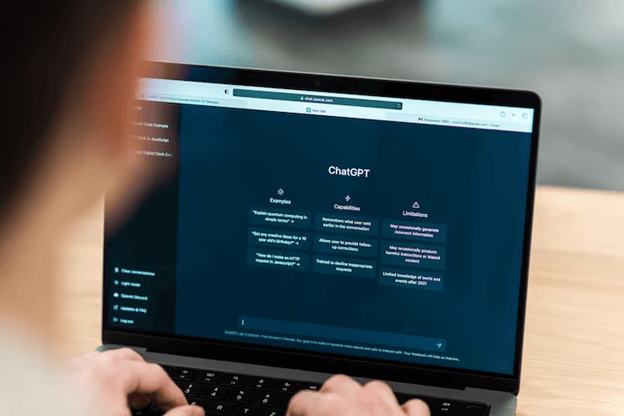
What is ChatGPT?
ChatGPT, an advanced language model, has been developed by OpenAI. It is built on the GPT or Generative Pre-trained Transformer architecture, a deep learning model designed to generate human-like text based on the patterns it has learned from vast amounts of training data. The model has been trained on various text sources from the internet, enabling it to understand and respond to a wide array of topics and queries. Through its training, ChatGPT has learned to generate coherent and contextually relevant responses, making it capable of simulating human-like conversation.
ChatGPT employs a transformer architecture, which allows it to capture long-range dependencies in text and generate highly contextualized responses. It utilizes a combination of attention mechanisms and deep neural networks to process and understand the input text, generating contextually relevant and linguistically coherent responses. To interact with ChatGPT, users provide textual inputs in the form of messages or queries, and the model responds with text-based replies. The model takes into account the entire conversation history, ensuring continuity and context awareness in its responses.
Impact of ChatGPT on the Payments Industry
Enhanced Customer Experience
ChatGPT has significantly improved customer experiences in the payments industry. By integrating ChatGPT into their payment systems, businesses can offer personalized and real-time support to their customers. Users can inquire about transaction details and payment options, resolve issues, and receive tailored recommendations seamlessly. This level of interactive and conversational customer service enhances customer satisfaction and loyalty, fostering stronger relationships between businesses and their clients.
Efficient Query Handling
Traditional payment systems often require customers to navigate complex menus or wait for customer service representatives to address their queries. ChatGPT streamlines this process by offering instant and accurate responses to common payment-related questions. Customers can quickly get information about transaction statuses, payment history, account balances, and payment options. It saves time for both customers and businesses, ensuring a smoother payment experience and reducing customer frustration.
Automation of Routine Tasks
ChatGPT’s ability to complete tasks on behalf of users has simplified payment processes. Businesses can leverage ChatGPT to automate routine tasks such as bill payments, fund transfers, and account management. Users can initiate transactions and execute payment instructions through natural language conversations with the AI-powered system. This automation reduces manual efforts, minimizes errors, and increases overall efficiency. It also frees up human resources to focus on more complex and strategic aspects of the payment operations.
Fraud Detection and Prevention
Fraudulent activities pose significant challenges to the payments industry, leading to financial losses and damage to the reputation of businesses. ChatGPT can play a vital role in fraud detection and prevention. By continuously analyzing customer interactions, ChatGPT can identify suspicious patterns, detect potential fraud attempts, and alert businesses to potential risks. This helps mitigate fraud, safeguard customer data, and protect financial transactions. With its ability to process vast amounts of data in real-time, ChatGPT can effectively detect anomalies and flag suspicious activities, enhancing the security of payment systems.
Seamless Cross-platform Integration
ChatGPT can seamlessly integrate with various payment platforms and channels, including mobile apps, websites, and messaging applications. This flexibility allows businesses to offer consistent and unified customer experiences across different touchpoints. Customers can initiate payments, resolve issues, and receive support seamlessly regardless of the platform they choose to engage with. This multi-channel integration enhances convenience and accessibility, catering to the preferences and needs of diverse customer segments.
Data-driven Insights
ChatGPT can generate valuable insights from customer interactions and conversations. Businesses can gain a deeper understanding of customer behavior, preferences, and pain points by analyzing user queries, feedback, and transactional data. These insights can inform decision-making processes, allowing businesses to optimize their payment systems, improve customer satisfaction, and identify opportunities for innovation and growth.
Use-Cases of ChatGPT in the Payments Industry
Loan Origination
ChatGPT can streamline the loan origination process by providing personalized assistance to customers. It can guide users through the application process and answer questions about eligibility criteria, documentation requirements, and loan terms. ChatGPT can also assess customer financial data, analyze creditworthiness, and provide instant pre-approval decisions, expediting the loan application process and improving customer satisfaction.
Virtual Assistants for Banks
ChatGPT can be deployed as virtual assistants for banks, offering round-the-clock support to customers. Virtual assistants powered by ChatGPT can handle routine customer queries, provide account information, assist with transaction history inquiries, and guide users through payment processes. They can also offer product recommendations, address security concerns, and provide personalized financial advice, enhancing customer engagement and loyalty.
Risk Management
ChatGPT can play a significant role in risk management within the payments industry. By analyzing transactional data and customer interactions, ChatGPT can identify potential fraudulent activities, suspicious patterns, and anomalies in real-time. It can alert risk management teams, enabling them to take immediate action to prevent financial losses. ChatGPT can also assist in identifying potential credit risks and predicting default probabilities, aiding in proactive risk mitigation strategies.
Customer Onboarding
ChatGPT can simplify the customer onboarding process by guiding new customers through the account setup and verification procedures. It can assist in collecting necessary information, verifying identities, and ensuring compliance with KYC (Know Your Customer) and AML (Anti-Money Laundering) regulations. ChatGPT can also educate customers about security measures and promote awareness of potential fraud risks during the onboarding process.
Compliance, KYC, and AML
Compliance with regulatory standards is a crucial aspect of the payments industry. ChatGPT can assist in ensuring compliance by performing real-time checks and validations. It can help verify customer identities, authenticate transactions, and identify any suspicious activities that may indicate money laundering or other fraudulent behavior. ChatGPT can also explain and guide compliance requirements, helping businesses stay updated with the ever-changing regulatory landscape.
Financial Planning
ChatGPT can serve as a virtual financial planner, helping customers make informed decisions regarding their finances. It can provide personalized recommendations based on individual financial goals, risk tolerance, and investment preferences. ChatGPT can assist with budgeting, debt management, savings strategies, and investment advice, empowering customers to make sound financial choices and achieve their financial objectives.
Challenges of Implementing ChatGPT in the Payments Industry
- Security and Privacy Concerns: As ChatGPT handles sensitive financial information, ensuring the security and privacy of customer data is paramount. Robust encryption protocols and stringent data protection measures must be in place to prevent data breaches and unauthorized access.
- Regulatory Compliance: The payments industry is subject to strict regulations and compliance standards. Implementing ChatGPT necessitates adherence to these regulations, including those pertaining to data privacy, AML, KYC, and fraud prevention. Businesses must ensure that ChatGPT aligns with these requirements.
- Handling Complex Queries: While ChatGPT excels at answering routine queries, it may struggle with more complex or nuanced questions. Training the model to handle a wide range of scenarios and adapting it to industry-specific jargon and contexts may pose challenges, requiring ongoing refinement and fine-tuning.
Conclusion
ChatGPT helping the payments industry, has revolutionized the way businesses interact with their customers. With enhanced customer experiences, efficient query handling, task automation, fraud detection capabilities, seamless integration with payment gateways, and data-driven insights, ChatGPT offers immense value to businesses seeking to improve their payment systems. However, challenges related to security, privacy, regulatory compliance, and handling complex queries must be carefully addressed to ensure a seamless and secure implementation. As AI technology continues to evolve, the payments industry can expect even more sophisticated AI-driven solutions that enhance convenience, security, and efficiency in payment processes, ultimately reshaping the landscape of payment gateways.
Make Payments Easier with Your Own PayPal Payment Link

Physical currencies are becoming a thing of the past, and online transactions have become the norm. In the Middle East and Africa, credit cards and digital wallets account for 31% and 20% of e-commerce transactions, respectively. PayPal was one of the first to enter the digital payments sector and, over the years, garnered a reputation of being among the most trusted and widely used payment platforms. With its secure and convenient features, PayPal enables individuals and organizations to send and receive money effortlessly across borders. One of its key functionalities is the ability to create payment links, allowing users to request payments in a simple manner. Let’s explore how to create a PayPal payment link and discuss the benefits it brings to both individuals and businesses.
What is PayPal and How Does it Work?
PayPal lets users receive and send money securely over the Internet. It serves as a digital wallet, connecting your bank account, credit/debit card, and PayPal balance to facilitate transactions. PayPal provides a user-friendly interface that simplifies the payment process for individuals and organizations. It also offers additional features such as buyer and seller protection programs, dispute resolution assistance, and the ability to set up recurring payments. These features add an extra layer of confidence and reliability to the PayPal ecosystem.
How to Create a PayPal Payment Link
On Desktop:
- Access your PayPal Account: Go to the PayPal site, use your credentials, and log in to your account.
- Navigate to the “Tools” section: Once logged in, locate the “Tools” tab on the top navigation menu.
- Select “PayPal Buttons”: Under the “Tools” section, click on “PayPal Buttons” to access the button creation interface.
- Choose a button type: PayPal offers various button types to suit different payment scenarios. Select the type of button that fits your needs, such as “Buy Now” or “Donate.”
- Configure the button settings: Customize the button by specifying the payment amount, currency, and other relevant details. You can also add additional options like shipping information or item descriptions.
- Generate the payment link: After configuring the button settings, click on the “Create Button” or “Get Code” option. PayPal will generate a code snippet that includes the payment link.
- Copy and share the link: Copy the generated payment link; share it with your customers or recipients via email, messaging apps, or any other communication channel.
On Mobile:
- Install and launch the PayPal App: Download the PayPal app from your device’s Android/iOS app store and log in to your account.
- Tap on the “Send & Request” tab: Once logged in, locate the “Send & Request” tab at the bottom navigation bar and tap on it.
- Select “Request”: In the “Send & Request” section, choose the “Request” option to initiate a payment request.
- Enter payment details: Fill in the requested payment details, including the recipient’s email address, payment amount, and currency.
- Customize the request: Add any additional notes or descriptions to personalize the payment request.
- Generate the payment link: After entering the necessary details, tap on the “Create” or “Next” button to generate the payment link.
- Share the payment link: Once the payment link is created, you can share it directly from the PayPal app through various communication channels like messaging apps, email, or social media platforms.
Benefits of Creating a PayPal Payment Link
Simplified Payment Collection
By providing a direct and easily accessible payment option, payment links streamline the payment collection process. Instead of relying on traditional methods like checks or bank transfers, payment links allow you to share the URL of the payment page. This eliminates the need for customers to navigate through complicated checkout processes, resulting in a quicker and smoother payment experience.
Enhanced Convenience
With the help of payment links, there’s no need for manual invoicing or going through the hassle of sharing bank details. This makes up for a more seamless and convenient payment experience. Just generate your payment link with the required details and share it via email, messaging apps, or social media platforms. This ease of use is reciprocated into faster payments and reduces the chances of human error in the payment process.
Global Accessibility
Businesses are going global now, with users ordering products from all over the world. PayPal is available in numerous countries and supports multiple currencies, making it one of the best for international transactions. Their extensive reach and security instill trust in businesses and empowers them to reach a broader customer base without worrying about currency conversions or cross-border payment restrictions.
Mobile-friendly
With the increasing use of smartphones for online transactions, PayPal provides a user-friendly mobile app that allows you to create and share payment links on the go. The mobile app offers the same features and functionalities as the desktop version, ensuring you can manage your payment requests and track transactions conveniently from your mobile device.
Increased Security
With PayPal, you can be sure that your transactions are safe and protected. PayPal employs advanced encryption and fraud prevention measures, ensuring secure transactions. They add an extra layer of protection by not sharing the financial information of the customers. They don’t have to provide their credit card or bank details directly to the seller and risk being cheated.
Tracking and Reporting
PayPal provides detailed transaction history and reporting features, allowing you to efficiently track payments, generate invoices, and analyze your financial data. You can access information about your sales, revenue, and customer trends through PayPal’s dashboard or reporting tools. This data can help you make informed business decisions, track the success of marketing campaigns, and maintain accurate financial records.
Integration with Other Platforms
One of the biggest advantages of using a PayPal payment link is its ability to be easily integrated into websites, online stores, and various third-party platforms. This integration enables businesses to offer a seamless checkout experience to their customers and accept payments directly on their websites or e-commerce platforms. PayPal also offers integrations with popular shopping cart solutions and payment gateways, expanding its compatibility and making it a versatile choice for businesses of all sizes.
Also Read: PayTabs Now Supports PayPal
Wrapping Up
Creating a PayPal payment link is a practical and efficient way to request payments. Whether you’re an individual collecting funds for a personal project or a business owner seeking a streamlined payment solution, understanding how does PayPal payment link works can help you make a well-informed decision. PayPal’s user-friendly interface and robust security features simplify the payment process and offer added convenience for both senders and recipients.
PayTabs is a comprehensive payment solution that seamlessly integrates with PayPal, providing additional features and functionalities to enhance your payment process. With PayTabs, you can create customized payment links, generate invoices, and access detailed reporting and analytics. It offers a range of payment options, supports multiple currencies, and provides advanced fraud protection measures. By leveraging PayTabs alongside PayPal, you can further optimize your online transactions and provide a seamless payment experience to your customers.